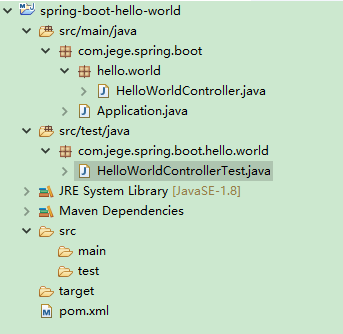入门
- 如果你用过Spring JavaConfig的话,会发现虽然没有了xml配置的繁琐,但是使用各种注解导入也是很大的坑,
- 然后在使用一下Spring Boot,你会有一缕清风拂过的感觉,
- 真是爽的不得了。。。
官方介绍
- 创建独立的Spring applications
- 能够使用内嵌的Tomcat, Jetty or Undertow,不需要部署war
- 提供starter pom来简化maven配置
- 自动配置Spring
- 提供一些生产环境的特性,比如metrics, health checks and externalized configuration
- 绝对没有代码生成和XML配置要求
项目结构图
核心注解类说明
@RestController
就是@Controller+@ResponseBody组合,支持RESTful访问方式,返回结果都是json字符串
@SpringBootApplication
就是@SpringBootConfiguration+@EnableAutoConfiguration+
@ComponentScan等组合在一下,非常简单,使用也方便
@SpringBootTest
Spring Boot版本1.4才出现的,具有Spring Boot支持的引导程序(例如,加载应用程序、属性,为我们提供Spring Boot的所有精华部分)
关键是自动导入测试需要的类。。。
pom.xml
<project xmlns="http://maven.apache.org/POM/4.0.0" xmlns:xsi="http://www.w3.org/2001/XMLSchema-instance"xsi:schemaLocation="http://maven.apache.org/POM/4.0.0 http://maven.apache.org/xsd/maven-4.0.0.xsd"><modelVersion>4.0.0</modelVersion><groupId>com.jege.spring.boot</groupId><artifactId>spring-boot-hello-world</artifactId><version>0.0.1-SNAPSHOT</version><packaging>jar</packaging><name>spring-boot-hello-world</name><url>http://maven.apache.org</url><!-- 公共spring-boot配置,下面依赖jar文件不用在写版本号 --><parent><groupId>org.springframework.boot</groupId><!-- 自动包含以下信息: --><!-- 1.使用Java6编译级别 --><!-- 2.使UTF-8编码 --><!-- 3.实现了通用的测试框架 (JUnit, Hamcrest, Mockito). --><!-- 4.智能资源过滤 --><!-- 5.智能的插件配置(exec plugin, surefire, Git commit ID, shade). --><artifactId>spring-boot-starter-parent</artifactId><!-- spring boot 1.x最后稳定版本 --><version>1.4.1.RELEASE</version><!-- 表示父模块pom的相对路径,这里没有值 --><relativePath /></parent><properties><project.build.sourceEncoding>UTF-8</project.build.sourceEncoding><java.version>1.8</java.version></properties><dependencies><!-- web --><dependency><groupId>org.springframework.boot</groupId><artifactId>spring-boot-starter-web</artifactId></dependency><!-- 测试 --><dependency><groupId>org.springframework.boot</groupId><artifactId>spring-boot-starter-test</artifactId><!-- 只在test测试里面运行 --><scope>test</scope></dependency></dependencies><build><finalName>spring-boot-hello-world</finalName><plugins><!-- jdk编译插件 --><plugin><groupId>org.apache.maven.plugins</groupId><artifactId>maven-compiler-plugin</artifactId><configuration><source>${java.version}</source><target>${java.version}</target></configuration></plugin></plugins></build>
</project>
Application
package com.jege.spring.boot;import org.springframework.boot.SpringApplication;
import org.springframework.boot.autoconfigure.SpringBootApplication;/*** @author JE哥* @email 1272434821@qq.com* @description:spring boot 启动类*/@SpringBootApplication
public class Application {public static void main(String[] args) {SpringApplication.run(Application.class, args);}}
HelloWorldController
package com.jege.spring.boot.hello.world;import java.util.Arrays;
import java.util.List;import org.springframework.web.bind.annotation.RequestMapping;
import org.springframework.web.bind.annotation.RestController;/*** @author JE哥* @email 1272434821@qq.com* @description:看看spring-boot的强大和方便*/
@RestController
public class HelloWorldController {@RequestMapping("/hello1")public String hello1() {return "Hello World";}@RequestMapping("/hello2")public List<String> hello2() {return Arrays.asList(new String[] { "A", "B", "C" });}
}
HelloWorldControllerTest
package com.jege.spring.boot.hello.world;import static org.hamcrest.Matchers.equalTo;
import static org.springframework.test.web.servlet.result.MockMvcResultMatchers.content;
import static org.springframework.test.web.servlet.result.MockMvcResultMatchers.status;import org.junit.Before;
import org.junit.Test;
import org.springframework.boot.test.context.SpringBootTest;
import org.springframework.http.MediaType;
import org.springframework.test.web.servlet.MockMvc;
import org.springframework.test.web.servlet.request.MockMvcRequestBuilders;
import org.springframework.test.web.servlet.setup.MockMvcBuilders;/*** @author JE哥* @email 1272434821@qq.com* @description:以Mock方式测试Controller*/
@SpringBootTest
public class HelloWorldControllerTest {private MockMvc mockMvc;@Beforepublic void setUp() throws Exception {mockMvc = MockMvcBuilders.standaloneSetup(new HelloWorldController()).build();}@Testpublic void getHello() throws Exception {mockMvc.perform(MockMvcRequestBuilders.get("/hello1").accept(MediaType.APPLICATION_JSON)).andExpect(status().isOk()).andExpect(content().string(equalTo("Hello World")));}@Testpublic void getHello2() throws Exception {mockMvc.perform(MockMvcRequestBuilders.get("/hello2").accept(MediaType.APPLICATION_JSON)).andExpect(status().isOk()).andExpect(content().string(equalTo("[\"A\",\"B\",\"C\"]")));}}
运行
运行Application的main方法,打开浏览器:
http://localhost:8080/hello1
输出Hello World
http://localhost:8080/hello2
输出[“A”,”B”,”C”]
运行HelloWorldControllerTest
以Mock方式测试Controller
源码地址
https://github.com/je-ge/spring-boot
如果觉得我的文章对您有帮助,请予以打赏。您的支持将鼓励我继续创作!谢谢!