1、本教程对外开放,未经博主同意,禁止转载。
2、准备材料:1)公众号|小程序,添加选择的模板消息,2)在设置>开发设置页面,开通消息模板功能;如:


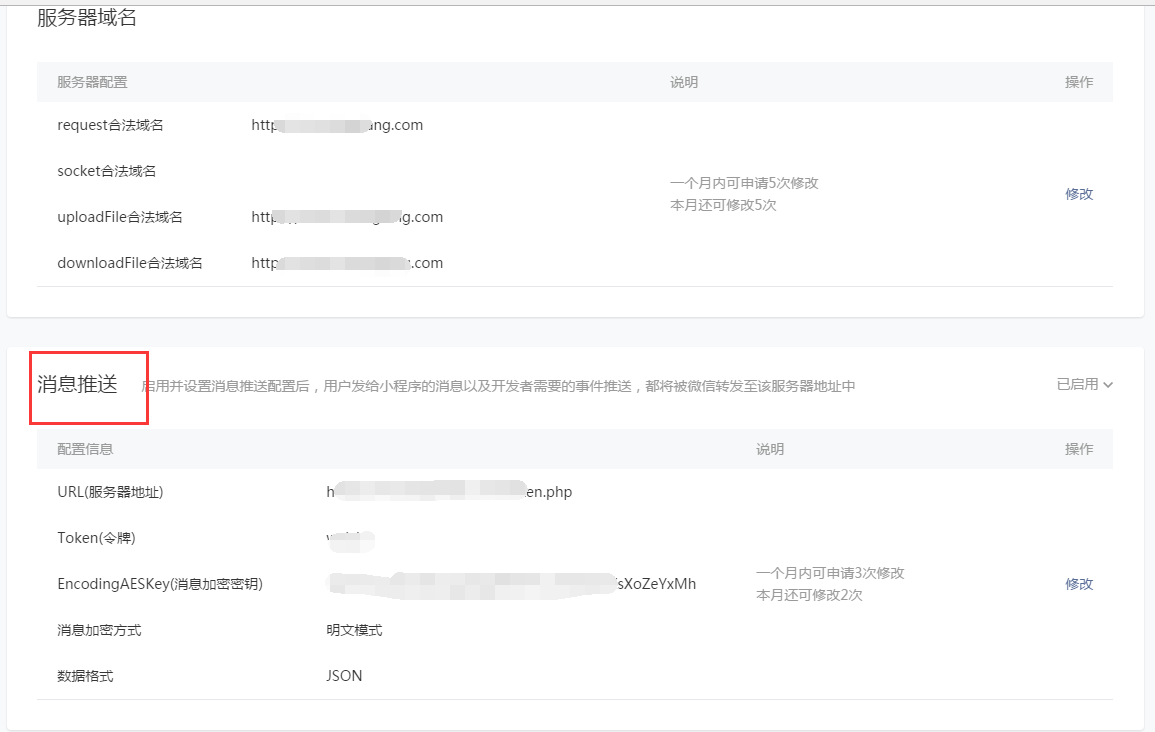
3、因为调用微信发送模板的接口是:https://api.weixin.qq.com/cgi-bin/message/wxopen/template/send?access_token=$access_token,本来直接在小程序端发送就好啦,结果api.weixin.qq.com域名不能添加到公众号request合法域名,所以只能在后台发起请求。
4、本教程以报名成功消息模板为示例,微信示例如图:

5、实际效果图:

6、js端需要获取的数据:

1)其中,access_token是微信推送的token,你需要把它放在服务器缓存,有效期7200s;过期就请求、替换。
2)touser:目标发送人,也就是你要发送的openid,放在小程序端就行了。(有个bug,微信用户在同一手机切换,openid会造成混乱,我们暂时不考虑这个)
3)template_id:模板id,不多解释
4)page:上面图片5,进入小程序查看==>进的就是这个页面(可以不填)
5)form_id:获取的wxml表单form的id
6)keyword系列:发送的自定义主题数据,需要与模板数据(格式可以不一致)一致
7)url:L,对应后台的php地址,那里才是调用api的真正地址。这里就是把前台的数据给传到后台,让服务器发起调api.weixin.qq.com接口
8)
color: '#ccc', =》解释下:发送的所有字体颜色,默认黑色
emphasis_keyword: 'keyword1.DATA' =》解释下:需要放大的keyword1,默认没有
7、wxml页面:记得一定要加上【report-submit】,不然就没有form_id参数哦。
<form bindsubmit="submitForm" report-submit ><view class="form_group"><text>姓 名:</text><input type="text" placeholder="请输入姓名" name="data_name" maxlength="20" value="" auto-focus/></view><button class="save_btn" form-type="submit">确认参加</button> </form>
8、后台服务器PHP页面:
/* https://api.weixin.qq.com/cgi-bin/message/wxopen/template/send?access_token=' + that.data.access_token; * 微信规定:不能直接在小程序调用,只能在后台发起* -xzz0704 */public function send_msg(){$data = $_POST;$access_token = I('POST.access_token');$touser = I('POST.touser');$template_id = I('POST.template_id');$page = I('POST.page');$form_id = I('POST.form_id');$keyword1 = I('POST.keyword1');$fee = I('POST.keyword4')?I('POST.keyword4'):'免费'; //活动费用,默认0.00免费/* * 根据活动id,获取活动对应的地址信息,$keyword3 -xzz 0705*/$a_id = I('POST.keyword3');$msg = M('activity','xxf_witkey_')->where('a_id='.$a_id)->field('a_id,act_name,province,city,town,address')->find();$province = M('district','xxf_witkey_')->where('id='.$msg['province'])->getField('name');$city = M('district','xxf_witkey_')->where('id='.$msg['city'])->getField('name');$town = M('district','xxf_witkey_')->where('id='.$msg['town'])->getField('name');$keyword3 = $province.$city.$town.$msg['address'];if(empty($keyword1)){exit('empty activity message!');}$value = array("keyword1"=>array("value"=>I('POST.keyword1'),//"value"=>'woshihaoren',"color"=>"#4a4a4a"),"keyword2"=>array("value"=>I('POST.keyword2'),"color"=>"#9b9b9b"),"keyword3"=>array("value"=>$keyword3,"color"=>"#9b9b9b"),"keyword4"=>array("value"=>$fee,"color"=>"#9b9b9b"),"keyword5"=>array("value"=>I('POST.keyword5'),"color"=>"#9b9b9b"),"keyword6"=>array("value"=>I('POST.keyword6'),"color"=>"#9b9b9b"),"keyword7"=>array("value"=>I('POST.keyword7'),"color"=>"#9b9b9b"),"keyword8"=>array("value"=>I('POST.keyword8'),"color"=>"#9b9b9b"),"keyword9"=>array("value"=>I('POST.keyword9'),"color"=>"red"));$url = 'https://api.weixin.qq.com/cgi-bin/message/wxopen/template/send?access_token='.$access_token;$dd = array();//$dd['access_token']=$access_token;$dd['touser']=$touser;$dd['template_id']=$template_id;$dd['page']=$page; //点击模板卡片后的跳转页面,仅限本小程序内的页面。支持带参数,该字段不填则模板无跳转。$dd['form_id']=$form_id;$dd['data']=$value; //模板内容,不填则下发空模板$dd['color']=''; //模板内容字体的颜色,不填默认黑色//$dd['color']='#ccc';$dd['emphasis_keyword']=''; //模板需要放大的关键词,不填则默认无放大//$dd['emphasis_keyword']='keyword1.DATA';//$send = json_encode($dd); //二维数组转换成json对象/* curl_post()进行POST方式调用api: api.weixin.qq.com*/$result = $this->https_curl_json($url,$dd,'json');if($result){echo json_encode(array('state'=>5,'msg'=>$result));}else{echo json_encode(array('state'=>5,'msg'=>$result));}}/* 发送json格式的数据,到api接口 -xzz0704 */function https_curl_json($url,$data,$type){if($type=='json'){//json $_POST=json_decode(file_get_contents('php://input'), TRUE);$headers = array("Content-type: application/json;charset=UTF-8","Accept: application/json","Cache-Control: no-cache", "Pragma: no-cache");$data=json_encode($data);}$curl = curl_init();curl_setopt($curl, CURLOPT_URL, $url);curl_setopt($curl, CURLOPT_POST, 1); // 发送一个常规的Post请求curl_setopt($curl, CURLOPT_SSL_VERIFYPEER, FALSE);curl_setopt($curl, CURLOPT_SSL_VERIFYHOST, FALSE);if (!empty($data)){curl_setopt($curl, CURLOPT_POST, 1);curl_setopt($curl, CURLOPT_POSTFIELDS,$data);}curl_setopt($curl, CURLOPT_RETURNTRANSFER, 1);curl_setopt($curl, CURLOPT_HTTPHEADER, $headers );$output = curl_exec($curl);if (curl_errno($curl)) {echo 'Errno'.curl_error($curl);//捕抓异常 }curl_close($curl);return $output;}
9、本教程到此结束,最后献出服务器缓存微信access_token的代码:
/* 调用微信api,获取access_token,有效期7200s -xzz0704 */public function get_accessToken(){/* 在有效期,直接返回access_token */if(S('access_token')){echo S('access_token');}/* 不在有效期,重新发送请求,获取access_token */else{$url = 'https://api.weixin.qq.com/cgi-bin/token?grant_type=client_credential&appid=YourAppid&secret=YourXiaochengxuSecret';$result = curl_get_https($url); //就是一个普通的get方式调用https接口的请求,我就不写出来了,自己找去。$res = json_decode($result,true); //json字符串转数组if($res){S('access_token',$res['access_token'],7100);echo S('access_token');}else{echo 'api return error';}}}
10、欢迎各位大佬进行批评和指正,欢迎讨论。








