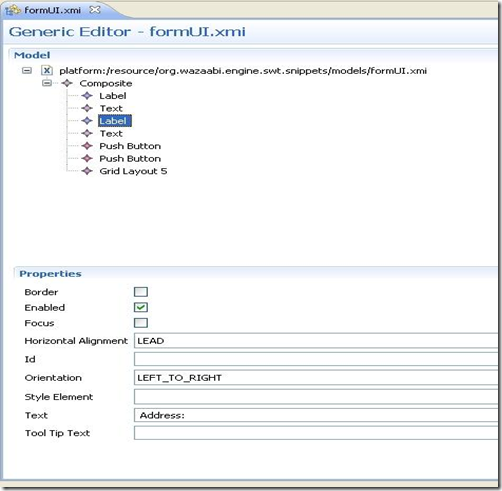声明UI的三种方式
1、图形化建模工具
使用图形化建模编辑器,可以让美工参与GUI的设计开发工作。
通过定义好UI模型,指定一个渲染引擎来渲染模型,创建成目标用户界面技术
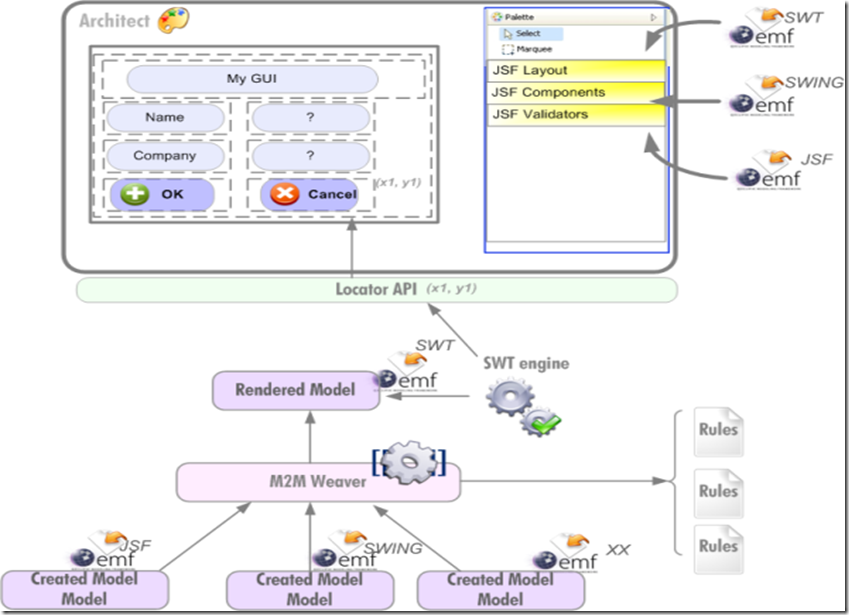
2、直接编码
Wazaabi 提供了API允许开发人员直接创建UI界面,下面是一个Java例子,
// create a composite and set its layout
Composite composite = WidgetsFactory.eINSTANCE.createComposite();
GridLayout gridLayout = LayoutsFactory.eINSTANCE.createGridLayout();
composite.setLayout(gridLayout);
//Set the number of columns
gridLayout.setNumColumns(2);
// create two labels with text
Label nameLabel = WidgetsFactory.eINSTANCE.createLabel();
Text nameText = WidgetsFactory.eINSTANCE.createText();
Label addressLabel = WidgetsFactory.eINSTANCE.createLabel();
Text addressText = WidgetsFactory.eINSTANCE.createText();
//Set the labels
nameLabel.setText("Name:");
addressLabel.setText("Address:");
//Save & cancel button
PushButton save = WidgetsFactory.eINSTANCE.createPushButton();
save.setText("Save");
PushButton cancel = WidgetsFactory.eINSTANCE.createPushButton();
cancel.setText("cancel");
//Add to the composite
composite.getChildren().add(nameLabel);
composite.getChildren().add(nameText);
composite.getChildren().add(addressLabel);
composite.getChildren().add(addressText);
composite.getChildren().add(save);
composite.getChildren().add(cancel);
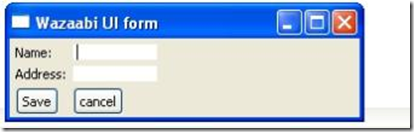
完整例子看这里
/******************************************************************************** Copyright (c) 2009 Skhiri Sabri** All rights reserved. This program and the accompanying materials* are made available under the terms of the Eclipse Public License v1.0* which accompanies this distribution, and is available at* http:// www.eclipse.org/legal/epl-v10.html** Contributors:* Olivier Moses- initial API and implementation*******************************************************************************/package org.wazaabi.engine.swt.snippets.standalone;import org.eclipse.swt.SWT; import org.eclipse.swt.layout.FillLayout; import org.eclipse.swt.widgets.Display; import org.eclipse.swt.widgets.Shell; import org.wazaabi.engine.swt.SWTStandaloneHelper; import org.wazaabi.engine.swt.viewers.SWTControlViewer; import org.wazaabi.model.swt.layouts.GridLayout; import org.wazaabi.model.swt.layouts.LayoutsFactory; import org.wazaabi.model.swt.widgets.Composite; import org.wazaabi.model.swt.widgets.Label; import org.wazaabi.model.swt.widgets.PushButton; import org.wazaabi.model.swt.widgets.Text; import org.wazaabi.model.swt.widgets.WidgetsFactory;/*** Example of implementation of simple form.* @author sskhiri* */ public class FormSnippet {/*** @param args*/public static void main(String[] args) {// init SWT Engine in standalone modeSWTStandaloneHelper.init();// create the shellDisplay display = new Display();Shell mainShell = new Shell(display, SWT.SHELL_TRIM);mainShell.setText("Wazaabi UI form");mainShell.setLayout(new FillLayout());mainShell.setSize(300, 100);// create the viewerSWTControlViewer viewer = new SWTControlViewer(mainShell);// create a composite and set its layoutComposite composite = WidgetsFactory.eINSTANCE.createComposite();GridLayout gridLayout = LayoutsFactory.eINSTANCE.createGridLayout();composite.setLayout(gridLayout);//Set the number of columnsgridLayout.setNumColumns(2);// create two labels with textLabel nameLabel = WidgetsFactory.eINSTANCE.createLabel();Text nameText = WidgetsFactory.eINSTANCE.createText();Label addressLabel = WidgetsFactory.eINSTANCE.createLabel();Text addressText = WidgetsFactory.eINSTANCE.createText();//Set the labelsnameLabel.setText("Name:");addressLabel.setText("Address:");//Save & cancel buttonPushButton save = WidgetsFactory.eINSTANCE.createPushButton();save.setText("Save");PushButton cancel = WidgetsFactory.eINSTANCE.createPushButton();cancel.setText("cancel");//Add to the compositecomposite.getChildren().add(nameLabel);composite.getChildren().add(nameText);composite.getChildren().add(addressLabel);composite.getChildren().add(addressText);composite.getChildren().add(save);composite.getChildren().add(cancel);// Set the contentviewer.setContents(composite);//Open the shellmainShell.open();while (!mainShell.isDisposed()) {if (!display.readAndDispatch())display.sleep();}display.dispose();}}
3、声明方式
Wazaabi框架提供了声明编辑器,可以很直观的设计GUI程序